Installing Kismet on Backtrack 4 Pre Release
Backtrack 4 has all the bells and whilstles we love and have come to expect from Backtrack in the past. That said however, as Bakctrack is currenly in a "Pre Realease" version, there are a couple of teething issues with various bits and pieces. One such issue is with Kismet Newcore.
Kismet is our friendly little wireless stumbler that we all love. In Backtrack 4 pre release you may have noticed it is either missing functionality, or just plain doesn't work!
Here is a quick guide for you to download an alternate version of Kismet Newcore and install it on Backtrack 4:
1. Make sure your network adapter is on
2. Change your director to /usr/src to download the Kismet Newcore source code
3. Download the Kismet source using the built-in subversioning software
4. Open the newly created kismet directory
5. Confrigure and make the source code
6. Now change your directory to where you want kismet to store its logging files
7. Run kismet
There you have it! A fresh version of Kismet Newcore installed.
When you run kismet, it will ask you to add a new capture source. You will (typically) add wlan0. This will change however, depending on your hardware.
Kismet is our friendly little wireless stumbler that we all love. In Backtrack 4 pre release you may have noticed it is either missing functionality, or just plain doesn't work!
Here is a quick guide for you to download an alternate version of Kismet Newcore and install it on Backtrack 4:
1. Make sure your network adapter is on
# dhclient eth0
2. Change your director to /usr/src to download the Kismet Newcore source code
# cd /usr/src
3. Download the Kismet source using the built-in subversioning software
# svn co https://kismetwireless.net/code/svn/trunk kismet
4. Open the newly created kismet directory
# cd kismet
5. Confrigure and make the source code
# ./configure --prefix=/opt && make && make install
6. Now change your directory to where you want kismet to store its logging files
# cd somewhere/useful/for/your/logging/files
7. Run kismet
# /opt/bin/kismet
There you have it! A fresh version of Kismet Newcore installed.
When you run kismet, it will ask you to add a new capture source. You will (typically) add wlan0. This will change however, depending on your hardware.
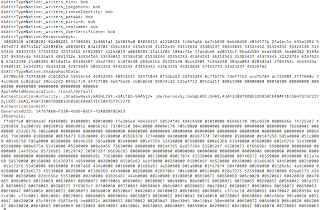

Comments
Post a Comment