Enumerating Windows Information
After you have gained access to a box, the first thing you want to do as a pen tester is obtain as much information about the machine/network as possible. Here is a list of commands that aim to enumerate host/network information from a Windows machine. The following commands are for Windows XP/Vista/7 unless stated otherwise.
Operating System Details
> ver
> systeminfo
Who are you logged in as
> set username
Which domain/workgroup is the machine apart of
> set userdomain
What is the machine called
> set computername
Windows 7 only
> whoami
List user groups on the system
> net localgroup
List users on the machine
> net user
List users in administrative group
> net localgroup administrators
View all mapped logical/shared drives on the system
> wmic logicaldisk get caption,description,providername
List all listening services on the machine
> netstat –nao
See which other machines the system has been communicating with
> arp –a
View what directories are currently being shared
> net share
View firewall configuration
> netsh firewall show config
Windows 7 only
> netsh advfirewall firewall show rule name=all more
or
> netsh advfirewall firewall show rule name=all dir=<inout>
NOTE: For more information on this command please see:
View all currently running processes
> tasklist
Find a specific task through Process ID (PID), where x is an arbitrary PID
> tasklist /fi “pid eq x”
or
> tasklist find “x”
Find tasks running under a specific user, where x is an arbitrary username
> tasklist /fi “username eq x”
For more information on information gathering/windows forensics, check out:
http://www.irongeek.com/i.php?page=security/windows-forensics-registry-and-file-system-spots
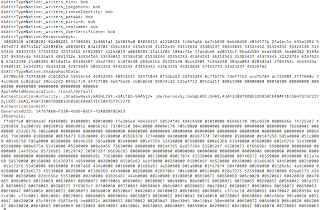

Comments
Post a Comment